
Auto Send
Project Scope
User Research
Product Design
Wireframing
Interaction Design
UI Design
Team
1 Product Manager
1 Product Owner
5 Software Engineers
Background
SPS Commerce is a supply chain management software company. Retailers like Target, Walgreens, Sheels use SPS’s software to communicate with their many suppliers in order to fulfill products on their shelves. The Fulfillment product was our focus for this project and specifically the supplier persona.
User Research
Within the overarching Supplier persona there’s a range of specific personas from business owners, accountants, warehouse workers to inventory managers. When looking across these personas, we discovered that all of their tasks they performed funneled into a set of jobs to be done.
For this project, it was more useful to focus on “jobs-to-be-done” framework vs. personas because it allowed us to filter through each of our robust persona details and see the consistent actions they are performing.
One of the main actions they were performing is sending an acknowledgement document back to their Retailers after receiving their Purchase Order. This document is a required document that the retailers require from suppliers as an intent to ship products.
Through user interviews and observations we discovered that this step caused a lot of worry for the supplier. We analyzed our data and found consistent themes through our coding and analysis process to understand why.

Short Time Requirements
Retailers have specific requirements for when the suppliers must send an Acknowledgement. These requirements can be as short as 30 minutes to 24 hours after receiving PO (Purchase Order). This makes it difficult because retailers could send PO’s at all hours of the day.
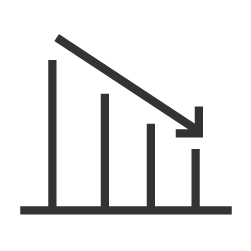
Lost Opportunity For Growth
Suppliers are wanting to manage a healthy relationship with their retailers so they will be more likely to send future orders. They want to abide by all of their requirements so this relationship can keep growing their business.

Lost Money
Lack of meeting Acknowledgment requirements can cause retailers to charge suppliers 10% of the order value for late or missed acknowledgment, called a chargeback.
More Context of Industry:
Lastly, we learned that this Acknowledgement time requirement is only foreseen to become shorter and shorter as dropshipping becomes more popular.
Problem Space and How Might We Question
As our team set out to help suppliers with sending Acknowledgement’s it was important for us to first construct an appropriate How Might We Question to ideate. Our objective was built around the following statement “How might we help suppliers send Acknowledgements with ease and confidence to meet their Retailer time requirements?”
Approach
Through a team brainstorming workshop, we asked ourselves if we could automatically send the Acknowledgement document so that users don’t have to worry about acknowledging the document on time to meet retailer requirements. Our engineers looked into what data points are needed for the Acknowledgement and determined that those points most of the time can be auto filled.
This approach could take the burden of this task off of the supplier's plate so they don’t have to worry about the hassle of sending this document, and risk losing opportunity or money.
Lastly, we also want to make sure that the supplier has visibility after the acknowledgement has been automatically sent in their regular document list so they can have confidence that it was sent correctly.
Process
Understand Requirements
Where does this feature live?
After collaboration with the engineering team, it was quickly understood that Auto Send must use the existing Auto Source feature to autofill the fields in the Acknowledgement document to correctly Auto Send. This was one of the main requirements that we needed to abide by.
We decided to add this Auto Send functionality alongside the existing Auto Sourcing UI.
Added Auto Send column to existing Auto Sourcing tab.
Benefit: Matches existing mental model for where to manage document automation
Sketch
How does it function?
Because Auto Send relied on Auto Sourcing I needed to figure out the interaction of what happens when Auto Send is turned On for a number of scenarios.
Wireflow 1: Auto Sourcing is ON and MISSING fields
Wireflow 2: Auto Sourcing is ON and HAS needed fields
Wireflow 3: Auto Sourcing is OFF and HAS needed fields
Wireflow 4: Auto Sourcing is OFF and MISSING fields
Business Impact
We observed our users and gathered attitudinal data through customer interviews and learned that this feature helped suppliers…
Automate this step, eliminating a 3-5 step process for the supplier
Felt confident that their acknowledgments would be sent reducing risk of chargebacks or hurting retailer relationships.
Prevented the opportunity for errors, late or missed acknowledgements.
Original HMW Question: How might we help suppliers send Acknowledgements with ease and confidence to meet their Retailer time requirements?”
What Did I learn?
Sometimes solutions require little UI and interaction design work. Sometimes the best features are the ones that are invisible to users. Our job as product designers is to help people solve their problems and make their life easier so if a solution doesn’t have as much UI and others do that’s okay as long as the solution helps solve the users problem. A quote from Jakob Nielsen says it perfectly…
“Even the best designers produce successful products only if their designs solve the right problems. A wonderful interface to the wrong features will fail.”
It’s important to include the engineering team from the beginning. They were the ones that helped us understand that Auto Populate needed to be a feature used by Auto Send.
