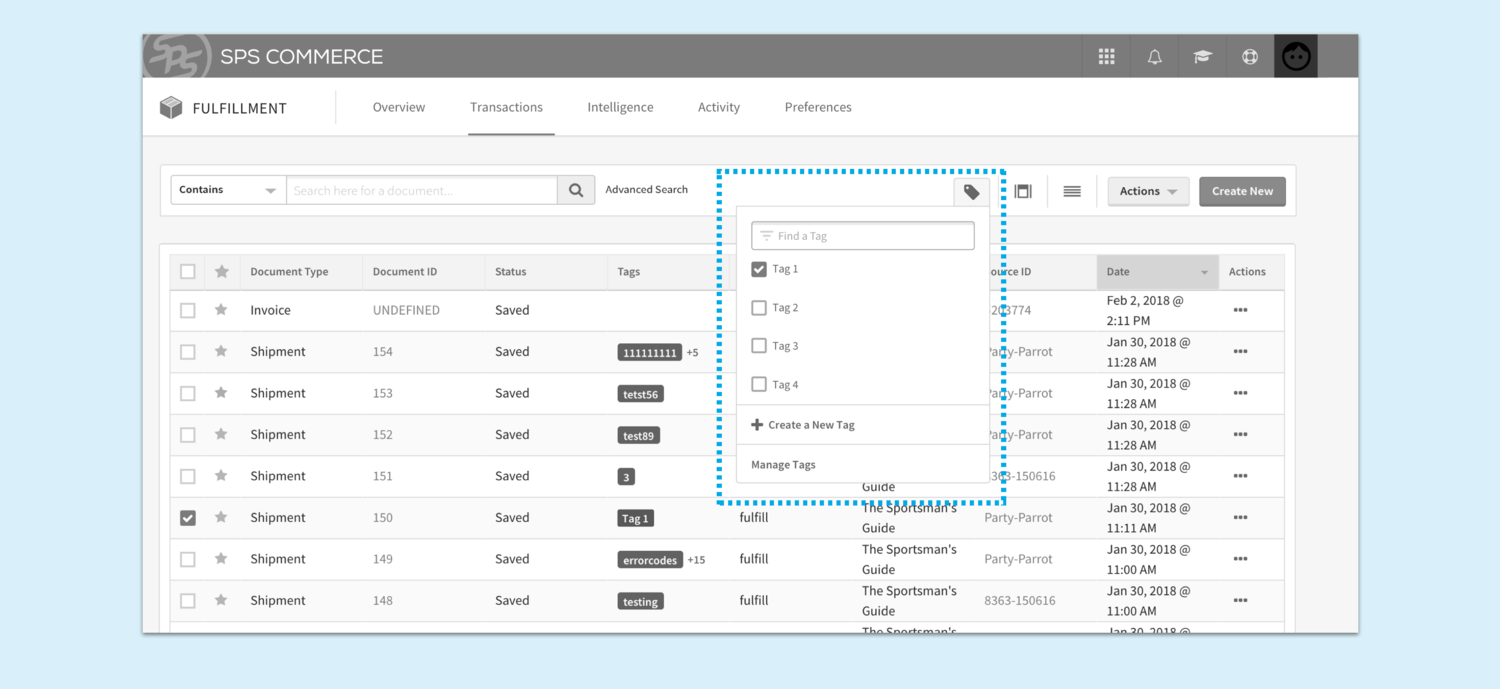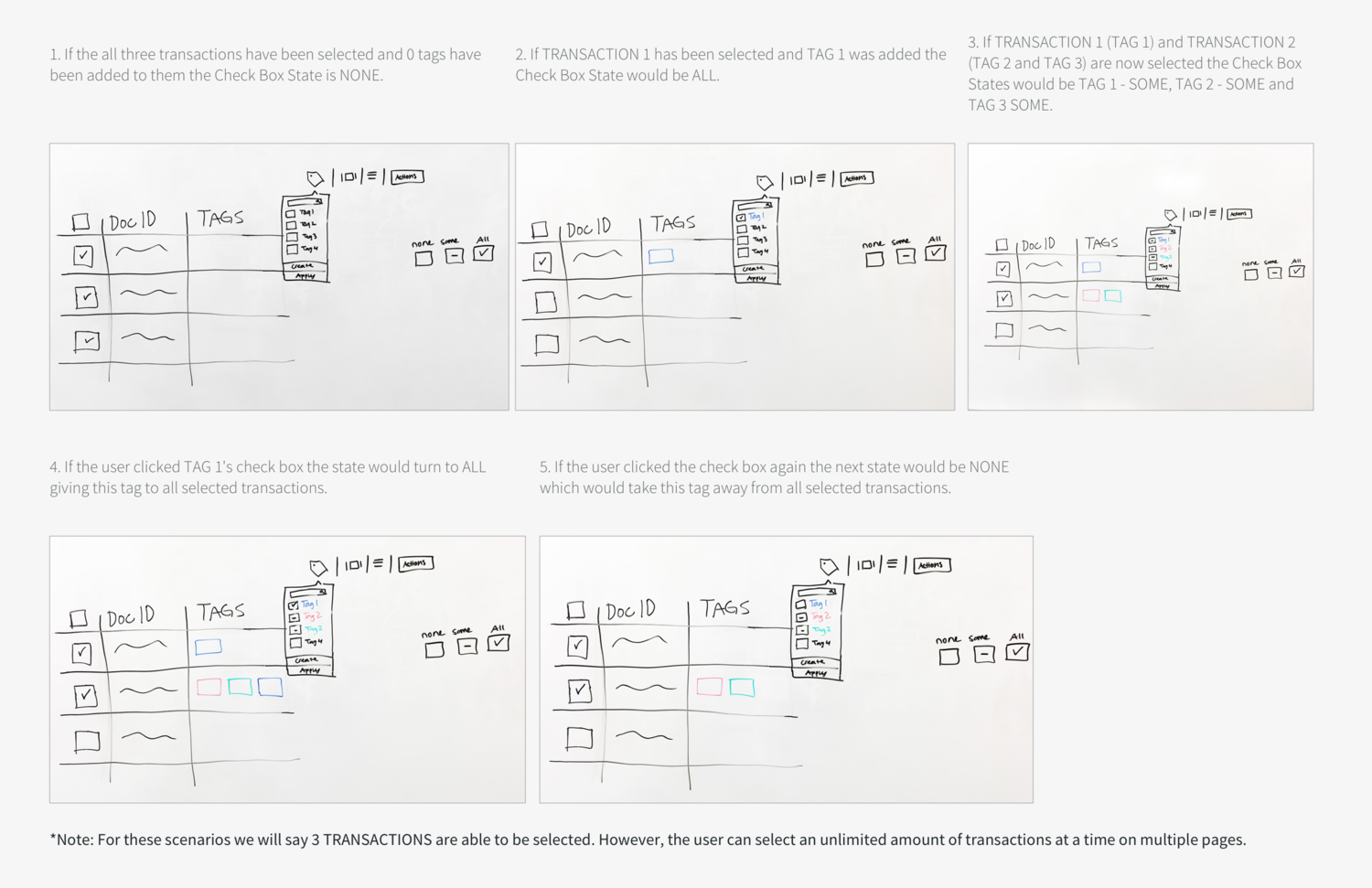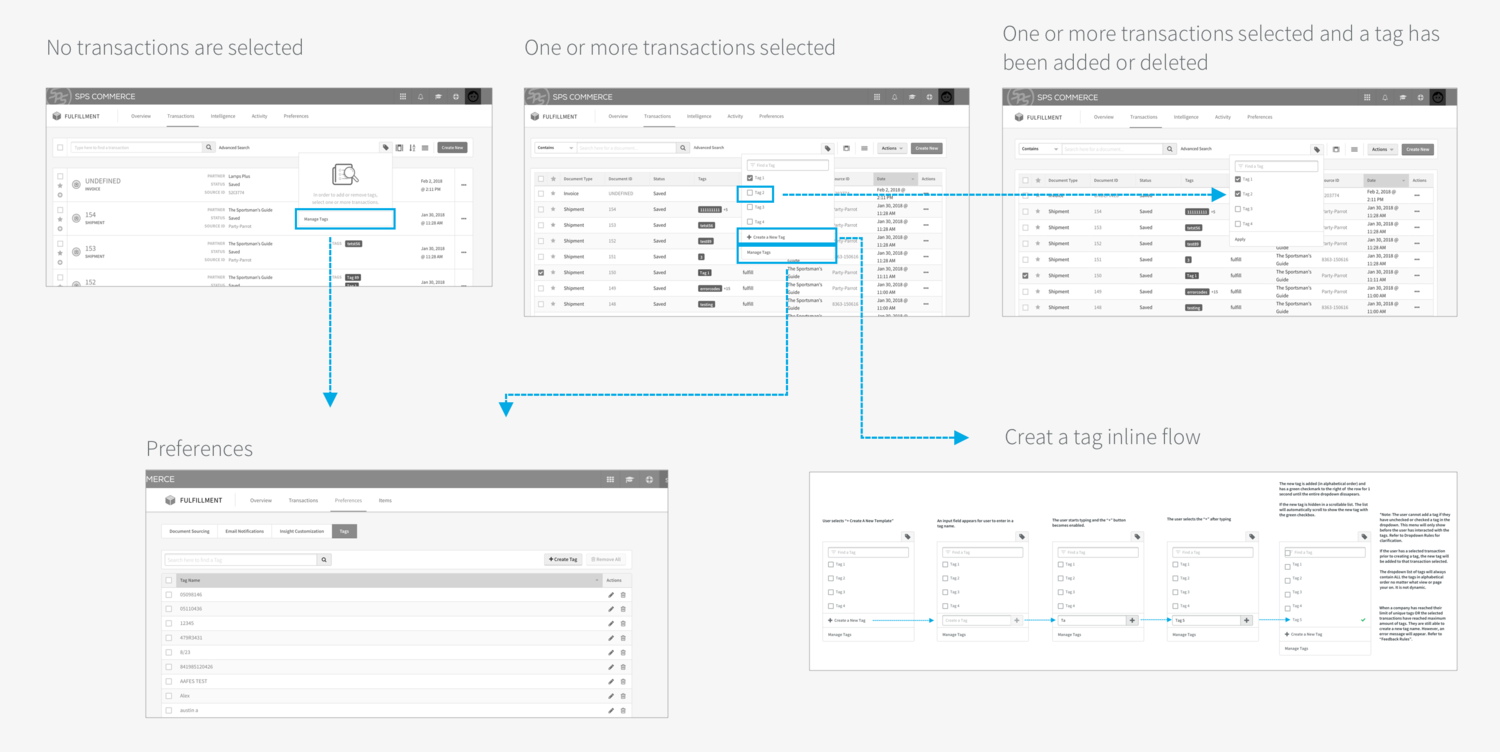The Project
Bulk Tagging
My Role: As the Product Designer for Fulfillment Monitor I worked with product managers, product owners, developers and stakeholders in developing the experience for how customers manage their tags in bulk across their transactions. My responsibilities included user research, problem definition, ideation, prototyping, implementation and testing.
Background and Strategic Fit
SPS customers manage hundreds, if not thousands of documents on a continuous basis. Currently we have an elastic search field which allows users to search on a multitude of search criteria to find transactions. However, all of the criteria comes from a defined list. This does not allow them to fully customize how they categorize and find documents.
SPS has a wide range of customers who have very specific needs. Bulk tagging will allow users to create tags that are specific to their needs as a company. Tagging is a way for customers to customize their experience, tailored to their own needs. This saves SPS from creating a feature that only helps a small portion of customers. Bulk tagging allows for more complete customization.
Goals/Objectives
Enable customers to more efficiently manage, organize and search upon multiple transactions. Our goal specifically, is for users to create, edit and delete tags across multiple transactions. Tags will allow user to find their transactions faster and more effectively.
Requirements/User Stories
Batch Add Document Tags to Multiple Selected Transactions - As a user I need to be able to add my own custom tags to multiple documents at a time, so that I can easily manage my organization's workflow.
Batch Remove Document Tags from Multiple Selected Transactions - As a user I need to be able to remove my own custom tags from multiple documents at a time, so that I can easily manage my organization's workflow across the stages of document processing.
Bulk Tag Menu - As a user, I need to have a Bulk Tag menu in both Transaction List View and Detail View in order to manage tags across multiple documents at a time.
Display Large Numbers of Tags per Document - As a user, I need to know how many tags a given document has when they cannot all be displayed in the Transaction List or Document View.
Research
Before starting a project I like to see how other products solve this. Here are some of my findings and notes.
Exploration
I decided that a dropdown menu would be an effective way for users to add tags on the fly quickly. I wanted the entire experience to exist in-line or on the same screen. I didn’t want users to be taken to a separate screen or modal and loose focus.
This dropdown would exist next to all the other bulk actions (delete, download, edit, mark, print and send). However, it would be in a separate button instead of grouped together within actions to give it more priority as it will be an action we assume will be used more heavily. It also will behave differently than the rest of the actions.
The Behavior
How do we allow users to manage tags that are on some transactions? Some vs. All.
In order to help communicate the behavior of adding and deleting tags would operate I outlined a Confluence page with whiteboard drawings along with explanations. Here is a screenshot of that Confluence page.
Final User Flow
Final Prototype
Takeaways
This was a project that had a lot of interaction needs. I was happy with how the final experience turned out but I wish we would have had room in our roadmap to work on the on boarding experience for this new feature. We launched it with a simple Intercom chat message introducing this new feature to all users. However, it wasn’t done in a way to provide best practices in using this feature. Unleashing complete customizability is good but without context the user might feel lost.